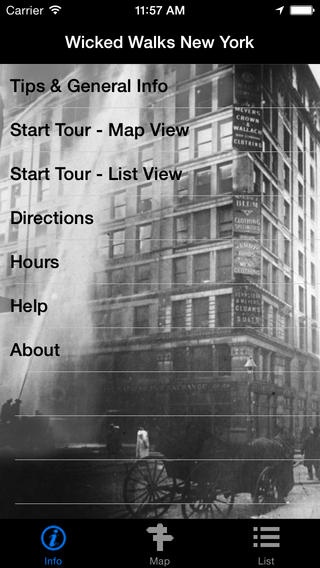Wicked Walks New York 1.4
Continue to app
Paid Version
Publisher Description
New York City ghost tour New York City is famous for its amazing skyline, top-notch theater and dining, great ethnic communities and.... ghosts. Yes, ghosts. From Edgar Allan Poe to Harry Houdini, a haunted NYU dorm to a mass burial ground, the Big Apple has it all. This walking tour of the Greenwich Village/East Village area is just under two miles long, and will stop by 10 haunted sites. Both locals and tourists will appreciate getting a glimpse of NYC's darker side. Two Buck Tours allow you to go on your terms: - Take the tour when you want, with whom you want - Go at your own pace; Yes, you can break for dinner - Too spooked? Rain? Resume the tour later - Detailed maps and directions guide you to the most haunted sites - Photos, text and audio narration introduce you to the haunting, often tragic tales Once the tour is downloaded, it is self-contained on your phone - no internet connection needed. Narrated in English. Tours are historically accurate to the best of our ability... given the subject matter. Not visiting anytime soon? The narrative and photos will give you a taste of the city.
Requires iOS 6.0 or later. Compatible with iPhone, iPad, and iPod touch.
About Wicked Walks New York
Wicked Walks New York is a paid app for iOS published in the Recreation list of apps, part of Home & Hobby.
The company that develops Wicked Walks New York is Rothrock Group, LLC. The latest version released by its developer is 1.4.
To install Wicked Walks New York on your iOS device, just click the green Continue To App button above to start the installation process. The app is listed on our website since 2010-09-30 and was downloaded 1 times. We have already checked if the download link is safe, however for your own protection we recommend that you scan the downloaded app with your antivirus. Your antivirus may detect the Wicked Walks New York as malware if the download link is broken.
How to install Wicked Walks New York on your iOS device:
- Click on the Continue To App button on our website. This will redirect you to the App Store.
- Once the Wicked Walks New York is shown in the iTunes listing of your iOS device, you can start its download and installation. Tap on the GET button to the right of the app to start downloading it.
- If you are not logged-in the iOS appstore app, you'll be prompted for your your Apple ID and/or password.
- After Wicked Walks New York is downloaded, you'll see an INSTALL button to the right. Tap on it to start the actual installation of the iOS app.
- Once installation is finished you can tap on the OPEN button to start it. Its icon will also be added to your device home screen.